 When you own a business you’re always looking for ways to better organize various tasks and operations management. With so many applications and services, it gets hard deciding which ones are worth the time and money to invest in.
When you own a business you’re always looking for ways to better organize various tasks and operations management. With so many applications and services, it gets hard deciding which ones are worth the time and money to invest in.
Your website SEO and email marketing are often the victims of the budget and time management crunch.
What’s the Best Website SEO?
At NuZoo we use WordPress for websites and MailChimp for email marketing for our clients and ourselves. They help run our business and provide the best service to our clients.
These two free and user-friendly tools save time and money, increasing your website’s search engine optimization (SEO) and reaching your clients’ inbox with discounts, sales and links directly to your website.
WordPress May Be the Best Website SEO Tool
Used by small businesses and Fortune 500 companies everywhere WordPress is free software that helps you create your own website. In about 10 years WordPress has evolved from being the darling of bloggers to the workhorse of the business world because it’s free, easy to use and maintain, and has a staggering number of free themes and plugins that add almost any website design and functionality you need. Many of these themes are also mobile and responsive, which help give it the title of best website SEO tool here at NuZoo Media.
WordPress is also popular because it’s search engine-friendly, giving your website a boost in today’s essential search engine optimization (SEO) world.
Whether you need a storefront, take applications online, show videos or want a beautiful and SEO-friendly website, WordPress themes and plugins can do the job. You can also integrate all your social media profiles as well as track the site’s statistics allowing you to make website changes based on your visitors’ habits. Customization and upkeep is easy and simple.
At NuZoo we’ve been using WordPress for our clients and ourselves since 2007. With a content management system that’s intuitive and user-friendly we’ve successfully trained dozens of people who aren’t programmers to maintain their own websites.
Give us a call and find out how NuZoo can transform your website into a search engine friendly marketing tool that you can easily manage and maintain.
Here at NuZoo, we also want to tell you why we think MailChimp is the best email marketing tool for you.

 What’s a Call To Action?
What’s a Call To Action?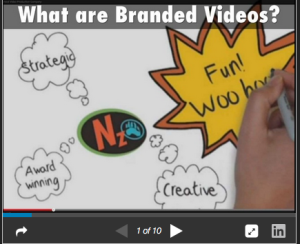 Map Out Your Video Strategy
Map Out Your Video Strategy